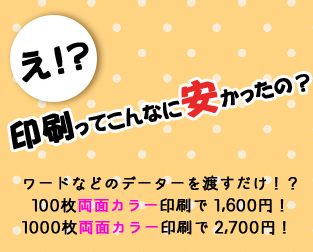その1:
前と後ろに横線を並べる。
文字間を詰めて線に見せる
http
<h2 class=”index2″>タイトル</h2>
CSS
index2:after{
content: “ —- “;
letter-spacing: -2px}
.index2:before{
content: “—- ”;
letter-spacing: -2px
}
その2
<span></span>で囲み、背景の色で線を隠す
タイトル左 線は右
HTML
CSS
.index1{
position: relative;
}
.index1:before {
content: “”;
display: block;
border-top: solid 1px #e2e5e4;
width: 100%;
height: 1px;
position: absolute;
top: 50%;
z-index: 1;
}
.index1 span{
background: #fff;
padding: 0.4em 1.5em;
position: relative;
z-index: 5;
border: 1px solid #83d8d1;
font-size: 1.2em
}
タイトル真ん中、左右に線の場合は以下追加
.index1 {
text-align: center;
}
参考ページ:http://coliss.com/articles/build-websites/operation/css/css-centered-heading-horizontal-line-by-impressivewebs.html